'Highlight & Add' (Alt-G)
"TermWorks is quite possibly the easiest document disassembly tool out there. It is simply "Highlight & Add." (Actually, the techniques discussed in the previous sections are also pretty easy, |
1.Highlight the text you want to save.
2.Press the keyboard combination <Alt-G>. The TermWorks screen appears*.
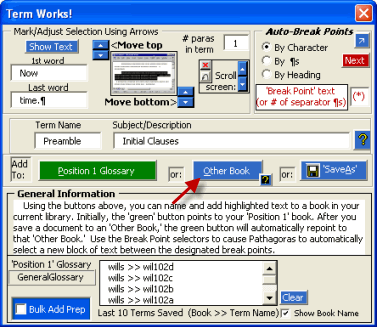
3.Provide a name and subject (optional) in the boxes provided.
4.Select the target book (folder) into which you want to save the highlighted text. The TermWorks screen presents 3 choices.
•The Green 'default' button: If the underlying document is a 'saved' document, the folder of that document. The assuption here is that you want to disassemble the current document into the current folder. If the current document is an unsaved document, Pathagoras defaults to ]the Position 1 book' ;
•'Other Book' (which, when clicked, will display all 10 books in the current library) and your DropDown Lists; and
•'SaveAs' (which allows you to navigate 'free style' to any folder available to your system).
5.Select 'Other Book' and the select the Wills book from the expanded screen.
6. 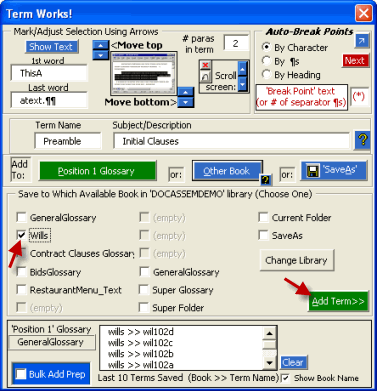
7.Click Add Term. Done! In the blink of an eye, Pathagoras will copied the highlighted text, opened a new document using the style settings of the underlying document, paste the text into that document, save the new document to the proper folder, close the document and return you to your original document. (These are the exact same steps you would likely take if you performed them all manually, without the benefit of Pathagoras. We just speed up the process.)
The next time you display the Will Clauses book, 'Family Structure' will be there.
![]() This Highlight & Add process was designed for situations where you want to add just a few clauses into a book. When the number of potential building blocks approaches 10 or more, consider the Automated Document Disassembly techniques discussed below to deconstruct the marked document en masse. There, we describe how to pre-mark an entire document to show the appropriate break points. You can also pre-name the clauses OR you can tell Pathagoras to use a the first line of the new document as the name for the document (e.g., the Header 1 text on the first line) OR you can ask Pathagoras to propose a name for each clause based on a number of 'emphasis' characters in the first line of the new document. .
This Highlight & Add process was designed for situations where you want to add just a few clauses into a book. When the number of potential building blocks approaches 10 or more, consider the Automated Document Disassembly techniques discussed below to deconstruct the marked document en masse. There, we describe how to pre-mark an entire document to show the appropriate break points. You can also pre-name the clauses OR you can tell Pathagoras to use a the first line of the new document as the name for the document (e.g., the Header 1 text on the first line) OR you can ask Pathagoras to propose a name for each clause based on a number of 'emphasis' characters in the first line of the new document. .
_________________
*You may have observed that when you press Alt-G against unhighlighted text you didn't get the TermWorks screen. That is because Alt-G operates contextually. Pressed to the left of unhighlighted text, Alt-G 'g'ets (recalls) the text to its left. If press against highlighted text, it calls up TermWorks screen.
